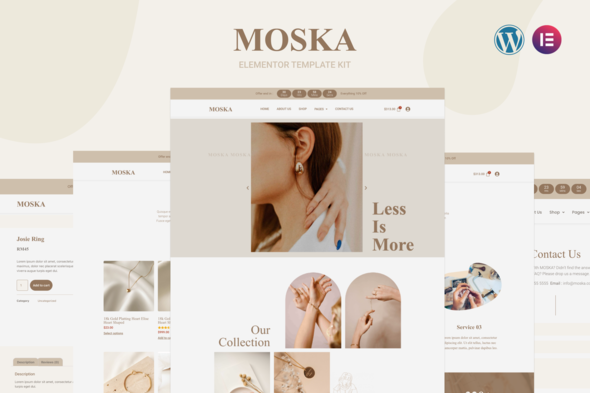
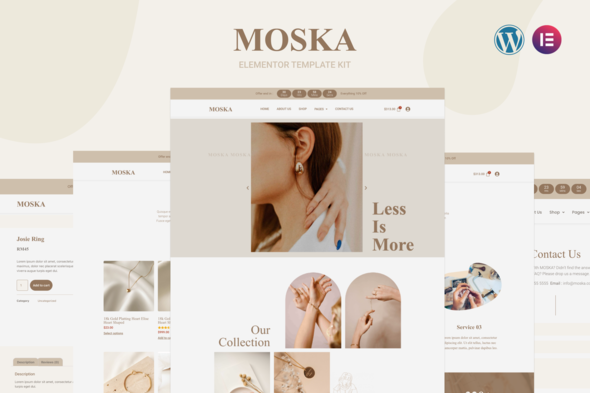
Templates
- Home
- About Us
- Blog
- Single Post
- Products
- Single Product
- Testimonials
- Pricing Plan
- Services
- Contact Us
- Frequent Asked Questions
- Login Popup
- Newsletter Popup
- 404
- Header
- Footer
Required Plugins
- Elementor
- Elementor Pro
- WooCommerce
- ElementsKit Lite
HOW TO INSTALL:
- Do not unzip the Template Kit.
- Install and Activate the “Template Kit Import” plugin from Plugins > Add New in WordPress.
- Go to Tools > Template Kit and click the Upload Template Kit button.
- Before importing a template, ensure the Install Requirements button is clicked to activate required plugins.
- For best results, do not import more than one template at a time.
Detailed Guide
This Template Kit uses demo images from Envato Elements. You will need to license these images from Envato Elements to use them on your website, or you can substitute them with your own.
- https://www.twenty20.com/photos/fdae79dc-00b5-4823-9d1e-28beb78739d4
- https://www.twenty20.com/photos/717d5282-6def-4d8b-bafc-8fc14835c823
- https://elements.envato.com/aesthetic-creative-fashion-lineart-BADGTLM
- https://elements.envato.com/cheerful-happy-pretty-woman-looking-camera-LAHYUE4
- https://elements.envato.com/cheerful-beautiful-young-female-with-long-blonde-h-Z4E9R6H
- https://elements.envato.com/cheerful-elegant-young-brunette-lady-wearing-sungl-4YWDWCB
- https://elements.envato.com/abstract-flower-set-svg-FGJZRXA
- https://elements.envato.com/different-goldsmiths-tools-on-the-jewelry-workplac-EKRSPX2
- https://elements.envato.com/flatlay-jewelry-XW2EU6U
- https://elements.envato.com/pastel-abstract-shapes-5-E9UAQVH

















